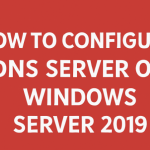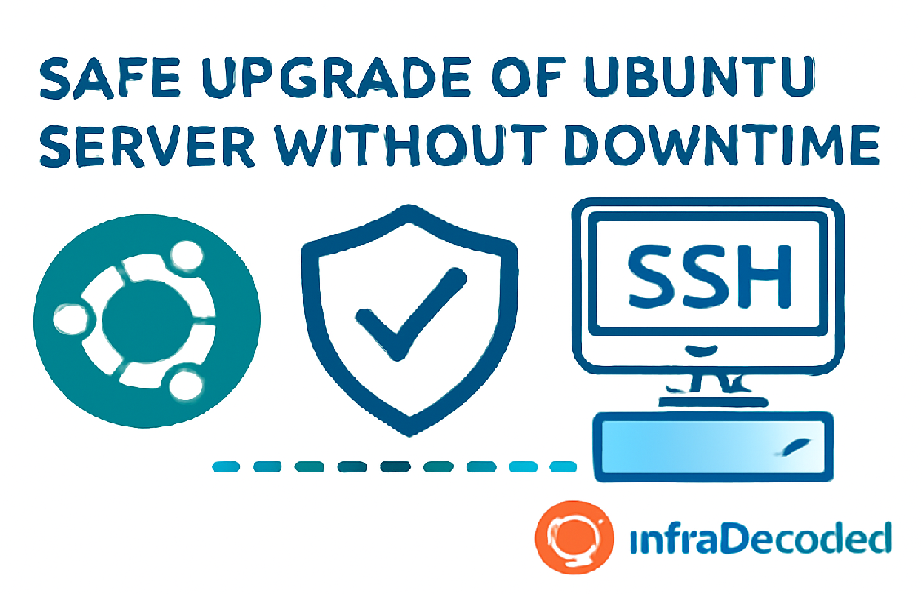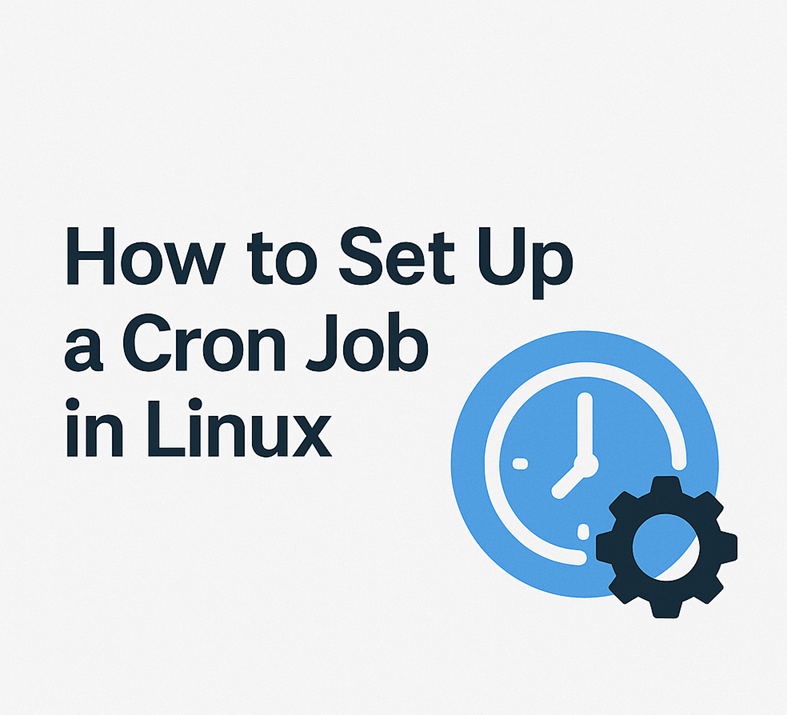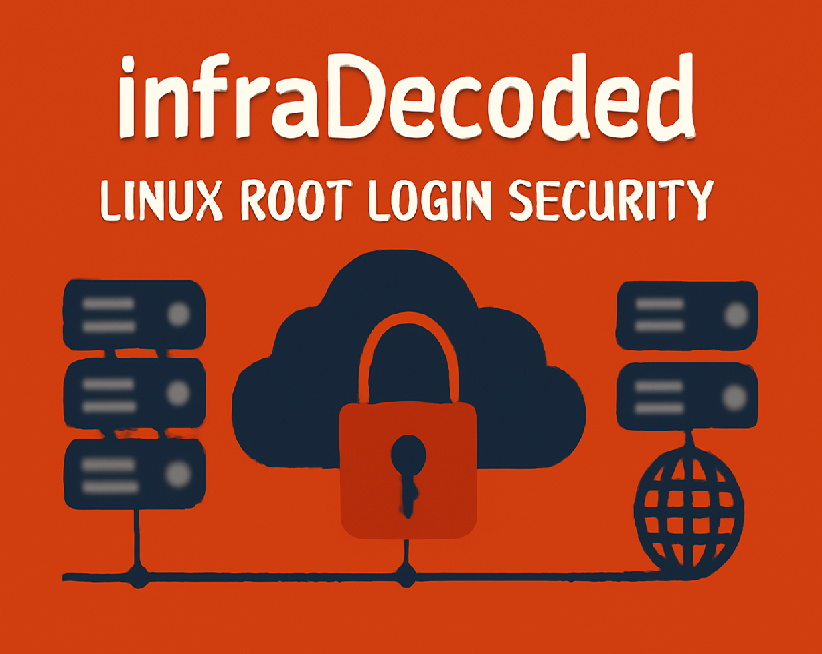Monitor Your Web Server Like a Pro: Best Tools & Techniques (2025 Guide)
By Infradecoded.com
Introduction
Web servers form the backbone of modern digital infrastructure. Whether you’re running a blog, an enterprise app, or an e-commerce platform, server performance and uptime directly affect user experience, SEO, and revenue. In 2025, web server monitoring is no longer optional — it’s essential. In this in-depth guide, we explore top tools, practical steps, and advanced monitoring techniques to help you gain full visibility and control over your server operations.
1. Why Server Monitoring is Critical in 2025
Server monitoring helps administrators and developers detect issues before they become outages. With cyberattacks, traffic surges, and software bugs on the rise, real-time visibility ensures:
- Maximum uptime
- Fast response time
- Reduced support incidents
- Predictable performance during scaling
- Better security incident response
Ignoring monitoring is like flying blind. You won’t know if your server is slow, overloaded, or under attack — until it’s too late.
2. Key Metrics You Must Track
Modern server monitoring should focus on tracking these categories:
- CPU Load: Detect heavy processes, stuck loops, or brute-force attacks.
- Memory Usage: Memory leaks in apps can cause swap usage and server crashes.
- Disk I/O & Storage: Full or overloaded disks slow down performance and break critical services.
- Network Traffic: Spot DDoS attacks, failed connections, and bandwidth bottlenecks.
- Web Server Logs: Analyze access, error logs, and unexpected client behavior.
3. Real-Time Resource Usage with htop
htop is a better, more colorful alternative to the default top command. It helps you identify which process is causing high CPU or memory usage in seconds.
sudo apt install htop htop
You can sort by CPU, memory, kill processes, and interactively monitor system health.
4. Enable NGINX Monitoring with Stub Status
NGINX has a built-in stub_status module that gives real-time metrics on connections and requests.
location /nginx_status {
stub_status;
allow 127.0.0.1;
deny all;
}
After enabling it, reload NGINX:
sudo nginx -s reload curl http://localhost/nginx_status
Output:
Active connections: 3 server accepts handled requests 36 36 73 Reading: 0 Writing: 1 Waiting: 2
5. Log Monitoring with GoAccess
Want to analyze traffic without setting up Grafana? Use GoAccess — a real-time log analyzer.
sudo apt install goaccess goaccess /var/log/nginx/access.log -c
It provides insights like:
- Top visitors
- Most requested pages
- Response codes (200/404/500)
- Geo-location
You can also generate a real-time HTML dashboard:
goaccess /var/log/nginx/access.log -o /var/www/html/report.html --log-format=COMBINED
6. Full-Stack Monitoring with Netdata
Netdata provides beautiful, interactive dashboards with 1-second granularity.
bashIt auto-detects and monitors:
- CPU, RAM, Disk, Network
- MySQL, NGINX, Apache
- Docker, Kubernetes, Redis
No need to configure anything. Just install and open http://your_ip:19999
7. Build Your Own Dashboard with Prometheus + Grafana
Need enterprise-grade monitoring? Prometheus + Grafana is the industry gold standard.
Prometheus collects and stores metrics. Grafana visualizes them. Use Node Exporter and Blackbox Exporter to collect system and HTTP metrics.
docker run -d -p 9090:9090 prom/prometheus docker run -d -p 3000:3000 grafana/grafana
Grafana lets you build custom dashboards for latency, error rates, CPU load, and alerts.
8. Centralized Logging with Loki
Instead of tailing logs manually, centralize them with Loki and connect it to Grafana.
clients:
- targets:
- localhost
labels:
job: nginx
Loki is efficient because it indexes metadata, not log content — saving space.
9. Alerting System with Uptime Kuma
Uptime Kuma is an open-source alternative to Pingdom and better for self-hosting.
docker run -d \ --restart=always \ -p 3001:3001 \ --name uptime-kuma \ louislam/uptime-kuma
Set up email, Telegram, or Discord alerts if your site goes down.
10. Schedule Cron Jobs for Custom Health Checks
If you have internal checks, like checking DB connections or disk usage, automate them using cron:
*/5 * * * * curl -fs http://localhost/health || echo "App Down!" | mail -s "Alert" you@example.com
This lets you monitor app-specific functionality instead of relying only on port 80 status.
Bonus: External Monitoring Tools
If you prefer SaaS tools, consider:
- Better Uptime – Fast alerts, screenshots on failure
- StatusCake – Public status pages, SSL checks
- New Relic – Full APM for apps, logs, traces, metrics
Conclusion
2025 demands smarter server management. Whether you're an individual dev or managing hundreds of servers, these tools will help you monitor performance, reduce downtime, and scale confidently. Start with a lightweight tool like GoAccess or Uptime Kuma and build up to Prometheus or Netdata as your needs grow.
Remember: The earlier you detect issues, the cheaper they are to fix. Monitoring is not just about logs — it's about insight.