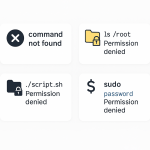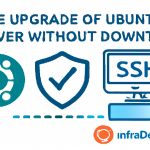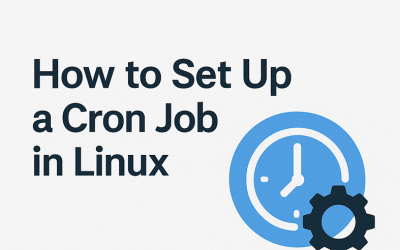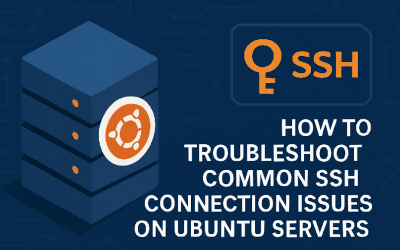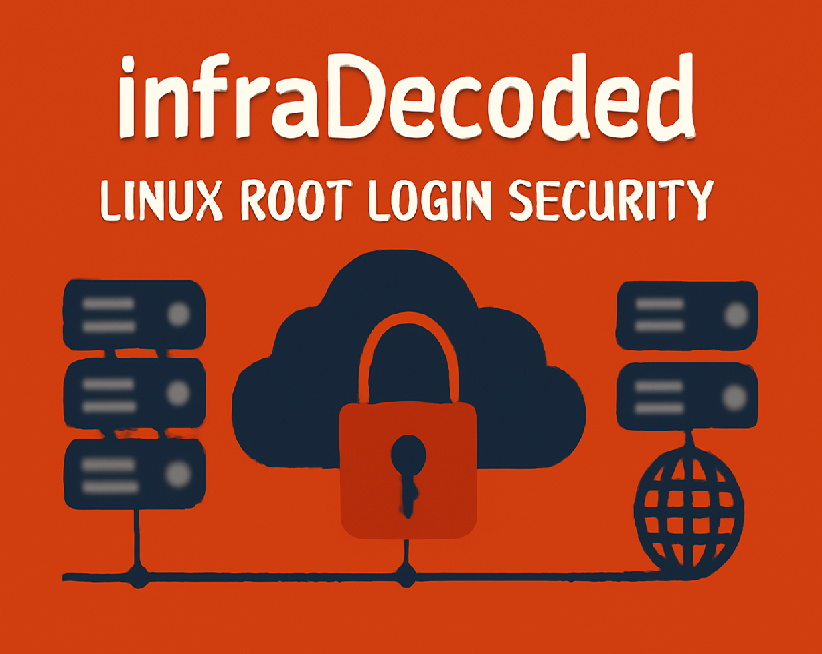
Stop Logging in as Root: Best Practices for Secure Linux Administration
Direct root login is one of the biggest security risks on any Linux server—especially those exposed to the internet. Modern best practices say: disable root login and use personal user accounts with sudo privileges instead.
This guide shows you how to protect your servers, minimize brute-force attacks, and leave a traceable audit trail of administrative actions. By the end, your infrastructure will be safer and much easier to manage.
Table of Contents
- Why Disable Direct Root Login?
- Create a Dedicated Admin User
- Grant Sudo Access
- Disable Root Login Over SSH
- Test Your Sudo Access
- Extra Security Best Practices
- Summary & Next Steps
1. Why Disable Direct Root Login?
- Root is universally known. Automated bots target ‘root’ for password and brute-force attacks.
- No accountability. All actions under root are anonymous, making it difficult to audit or trace changes.
- Accidental mistakes are permanent. One typo as root can wipe out vital data or system files instantly.
2. Create a Dedicated Admin User
Always operate as a non-root user and elevate privilege with sudo only when required.
sudo adduser youradmin
Replace youradmin with your preferred username. Set a strong password.
3. Grant Sudo Access
Add your user to the “sudo” group:
sudo usermod -aG sudo youradmin
Now, log out and back in. Test with:
sudo whoami
Should return root.
4. Disable Root Login Over SSH
- Edit SSH config:
sudo nano /etc/ssh/sshd_config
- Find or add this line:
PermitRootLogin no
- Restart SSH:
sudo systemctl restart ssh
- Now, root cannot sign in remotely—even if the password is known!
5. Test Your Sudo Access
- Open a second session before closing your main SSH window. Ensure your sudo privileges work:
sudo ls /root
6. Extra Security Best Practices
- Enforce SSH key authentication (PasswordAuthentication no)
- Require sudo password for every escalation (default on Ubuntu)
- Only grant sudo to trusted users—regularly audit
/etc/sudoersand the sudo group - For extra accountability, use
sudo logplugins/auditing (search for “sudo log plugin” or configure timestamped command history) - Restrict SSH by IP using firewalls
7. Summary & Next Steps
Disabling direct root login and relying on sudo is the industry standard for Linux security.
You make your systems safer, easier to track, and much harder for attackers to compromise.
Have a use-case or scenario you’re not sure how to handle? Use my contact page—I’ll help you decode it!
Written by Anmol Ahuja, infraDecoded
Check out more hands-on Linux security and infrastructure guides at infraDecoded.com!